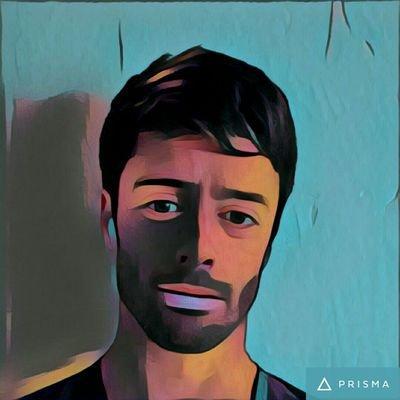Style Composition has never been easy
Style composition has never been easy with CSS. Applying multiple CSS rules to the same HTML element usually leads to a constant battle with CSS order, selector specificity, and growing CSS files.
CSS has evolved to provide additional tools such as @layer which makes
the problem slightly better. However, the problem persists and the responsibility
for solving the problem remains on tools such as StyleX.
Style Composition is desirable
Despite massive challenges with style composition, developers have always
wanted ways to compose styles. Even before CSS-in-JS libraries became
popular, developers used packages such as classnames to try and apply
multiple sets of styles to the same element, despite all of the challenges
that come with it.
In any design system, it is common to modify or override certain styles of components within certain contexts. It is also useful to be able to use component libraries and customize them to fit the design of the application. The alternative leads to unnecessary duplication of styles and code.
The rise of runtime CSS-in-JS libraries was fuelled, in part, by the need to solve the style composition problem. By being able to generate and inject styles at runtime, these libraries were able to provide a way to compose styles in a way that was not possible with traditional CSS. However, this also came with performance trade-offs.
In recent years, just as we've seen a rise in the popularity of atomic CSS, we've also seen utilities that merge such styles gain prevalence. Many tools now offer a way to merge styles.
Despite all the tools, style composition remains a challenge. From headless UI libraries to design system components that are copied to your own codebase, we believe many of these tools need to exist entirely because of the inconsistencies of merging styles.
We believe that we've built the first solution with style composition at its very core.
Inline Styles have always been composable
Despite the challenges of composing styles with CSS, inline styles have always
been composable. In HTML, style accepts a string with a list of styles. In
this string, the last style applied always wins.
Inline styles have their own limitations, too. They don't support pseudo classes, media queries, or other selectors. It is also difficult to enforce consistency when using inline styles directly in HTML.
However, component-based frameworks, such as React, largely sidestep any
architectural issues with inline styles. Components are a layer of abstraction
that enables code reuse without needing to write the same styles over and over
again. This change was noticed early and was described in the original
CSS-in-JS talk by Christopher Chedeau.
So, when it came to designing StyleX, we decided to model our styles after inline styles. To form a mental model, it can be helpful to think of StyleX as "inline styles without the limitations".
StyleX gives you the ability to use capabilities such as pseudo classes and media queries, which are not possible with inline styles, all while maintaining the ability to compose styles in the same way that inline styles do.
Do "inline styles" need to be defined inline?
By the time we made the conscious decision to model StyleX after inline styles,
StyleX had already been in development for a while and had evolved organically
inspired by React Native's StyleSheet API, which was itself inspired by inline
styles.
And so one of the first design decisions we reconsidered was the requirement to
declare stylex.create before using it, without allowing the definition of styles
inline. There are trade-offs to both approaches, we realised, that we had to
allow the ability to statically define styles as JavaScript constants and be
able to reuse them across multiple elements, multiple components, and
even multiple files. Once we had this realization, we felt more comfortable
not offering the ability to define styles inline. Even if occasionally inconvenient,
it is better to have one consistent way to define styles.
The requirement to define styles at the top-level of a module also enforces some of the requirements of the compiler without feeling too unnatural.
Pseudo Classes and Media Queries
Our next design question was to decide how to handle pseudo classes, media queries and other at-rules in a way that felt like inline styles and enabled composability. Inline styles don't support pseudo classes or media queries, but it's possible to use JavaScript to read such 'conditions' and apply styles accordingly.
<div style={{
color: isActive ? 'white'
: isHovered ? 'blue'
: 'black',
width: window.matchMedia('(min-width: 1200px)').matches ? '25%'
: window.matchMedia('(min-width: 600px)').matches ? '50%'
: '100%'
}} />
This approach has obvious performance implications, but it also has some strong architectural benefits. The style object remains flat, making composition of styles more predictable. We avoid having to deal with complex rules for merging styles and dealing with specificity issues. We don't have to think about the 'default color' or the 'hover color'. We just think about a single 'color' value that changes based on the conditions.
All values for a property being co-located can also lead to a more consistent design system. Instead of thinking about mobile styles or desktop styles, this approach forces you to think responsively about the value of each property.
This realization led to one of our most unique design decisions. Instead of separating "base" styles and styles under a media query, which is common in almost every other CSS library, we decided to treat pseudo-classes and media queries as 'conditions' within the value of a property.
const styles = stylex.create({
color: {
default: 'black',
':hover': 'blue',
':active': 'white',
},
width: {
default: '100%',
'@media(min-width: 600px)': '50%',
'@media(min-width: 1200px)': '25%',
}
});
We found a way to take the concept of JavaScript conditions from inline styles and express them declaratively and statically in a way that can be compiled to static CSS while keeping the architectural benefits.
CSS Shorthands
CSS shorthand properties introduce another factor of confusion when composing styles. This decision has remained controversial even within the team itself, and so we still support two different strategies for merging shorthands.
React Native's Strategy
React Native pioneered the approach of merging purely by key, and assigning
different priorities to different properties. Longhand properties have a higher
priority than shorthand properties. So, while you can end up
with a style object that has both padding and paddingTop, paddingTop will
take precedence regardless of the order in which they are applied.
Inline Styles Strategy
Inline styles, on the other hand, always merge by order of application, and the last style applied always wins. Modelling this behaviour in library that compiles to static CSS wasn't obvious at first. We started by expanding shorthands into longhand properties at compile time. This approach had many edge cases and couldn't be done reliably in all cases.
We eventually discovered a strategy where a shorthand property would also set
its constituent longhand properties to null. This would, in practice, "unset"
any longhand that may have been applied before. This achieves the exact the
same behaviour as inline styles, where the last style applied always wins.
This approach has some performance trade-offs. It can result in larger JavaScript objects after compilation. However, as our overall design philosophy was to model StyleX after inline styles, we decided to make this the default behaviour.
Dynamic Styles
Any API modelled after inline styles must support dynamic styles, but we knew we needed to do it with care and intention. We wanted to make it possible to use dynamic styles when needed, but we also wanted to make it explicit when styles were dynamic. We don't want an API that makes it easy to accidentally create dynamic styles.
StyleX allows dynamic styles by using functions. Instead of mixing inline objects
with static styles created with stylex.create, functions let us define all kinds
of styles in a single consistent way.
Behind the scenes, all styles, even dynamic ones, are compiled to static CSS. We don't apply any style property as an inline style. Only CSS variables are ever applied as inline styles and are used as the vehicle to let static styles have dynamic values. By not having any style properties as inline styles, we avoid any conflicts that may arise from inline styles having higher specificity than static styles. (It also makes certain compile-time optimizations possible, but that's its own story.)
Conclusion
CSS has been around for a long time now. It has evolved in many ways and is now both flexible and one of the most powerful layout models that exist. Yet, it remains a tool with sharp edges and it can be challenging to wield effectively.
We've seen many tools and libraries that have tried to make CSS easier to work with. Over the years, many problems have been solved, but the problem of style composition has persisted to some extent. Even when it's possible to compose styles, there have always been inconsistencies and unpredictable behaviour.
Yes, we are building a styling solution that is fast, scalable and easy to use. But we are also building a solution that actually provides predictable style composition without any nasty surprises.